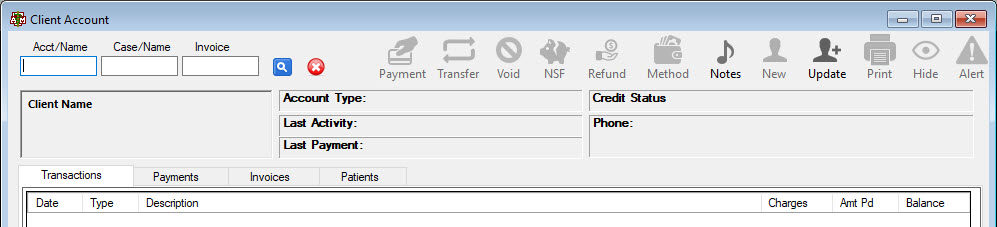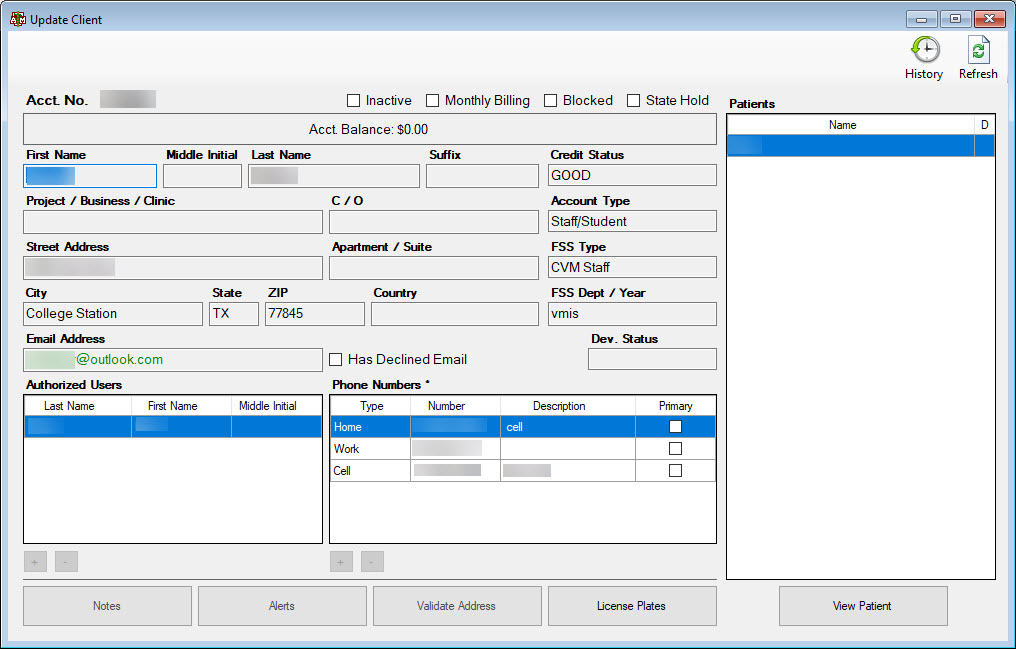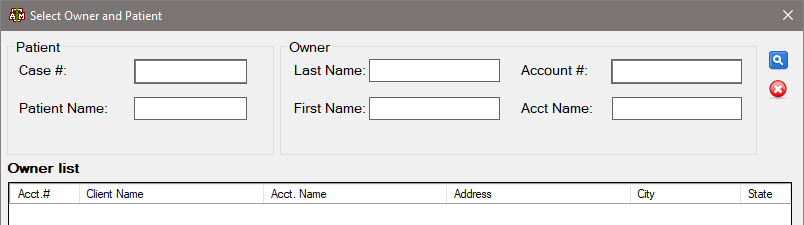Client Information
Identifying Clients
Every client that has a patient seen by thee Hospital is a assigned a unique Client Identification Number, or Account Number. The Account Number, as well as the client's name, can be used to identify a Client Account.
Client Account Screen
The Client Account screen is the primary screen for accessing information, invoices, and transactions for a client and can be accessed from the Client Services menu. This screen contains tools for looking up accounts and managing invoices, transactions, and payments. All of the account activity information is organized under different tabs to make it easier to find and view.
- Transactions Tab: Contains a list of the transaction history for the client account
- Payments Tab: Contains a list of the payment history for the client account
- Invoices Tab: Contains tools for viewing current and previous invoices
- Patients Tab: Contains a list of all of the patients associated with a client account
Client Update Screen
The Client Update screen, which can be accessed from the Client Account screen, contains tools for viewing and update client information, including contact information, account status, and Authorized Users.
Looking Up a Client
The Client Account screen contains three methods for looking up a client's account. The first method is to search by Account Number or last name. The second method is to search by a patient's Case Number or name, as each patient can be associated with only one client account. The final method is look up an account by an invoice number, as each invoice only be linked to one client account. If the search criteria matches only a single account, that client's information is automatically loaded. If there are multiple matches, a client selection screen opens containing the search results, but if there are no potential matches, the search text turns red. The Client Select screen has additional search options that can be used to further filter search results.
Authorized Users
An Authorized User is a person who a client has given permission to act on their behalf regarding their patient(s). An authorized user can perform certain actions for the Client, such as admitting a patient, and a client account can have multiple Authorized Users. The list of Authorized Users for a Client Account can be viewed and edited from the Client Update screen.