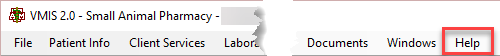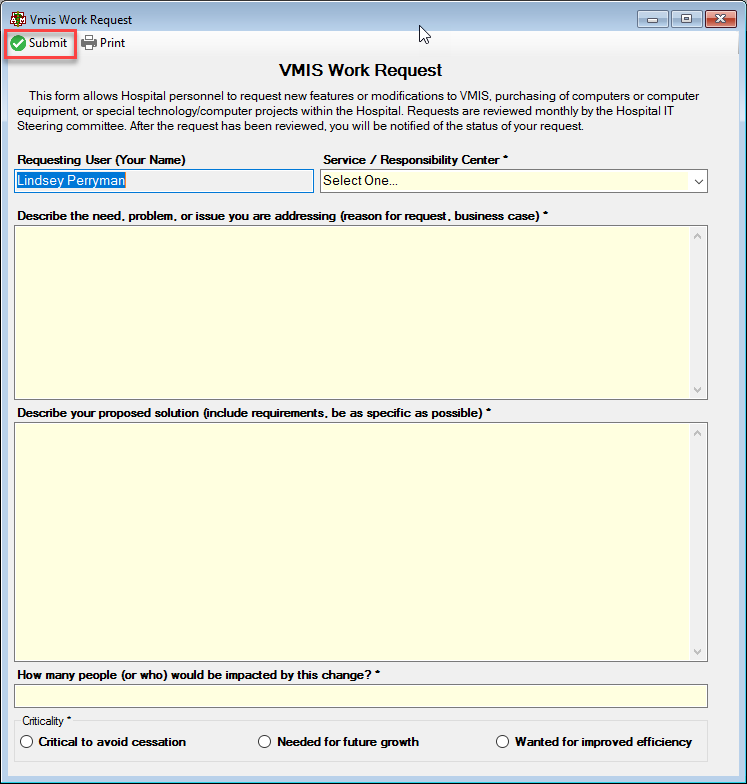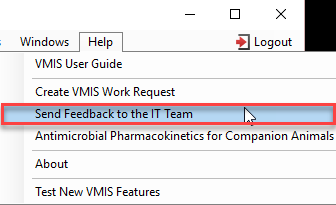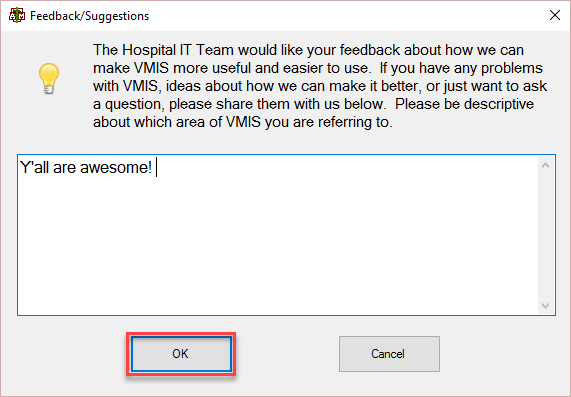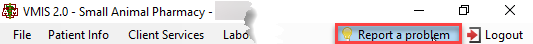How To: Submit a VMIS Issue to the CVM Help Desk
OPTION 1
From the main VMIS window, select the help menu option.
Select the Create VMIS work request option.
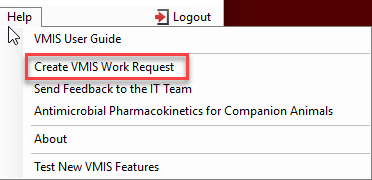
The work request screen will appear. Complete and select the submit button when finished.
OPTION 2
From the main VMIS window select the help menu option.
Select the Send Feedback to the IT Team option.
The feedback screen will appear.
OPTION 3 (Alternative to option 2)
On the main VMIS screen, select the button in the top right hand corner labeled Report a Problem.
The feedback screen will appear.