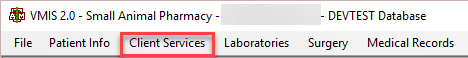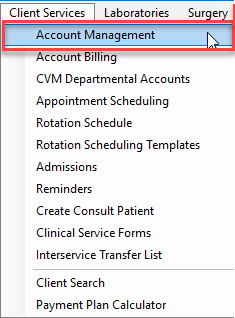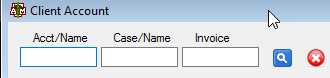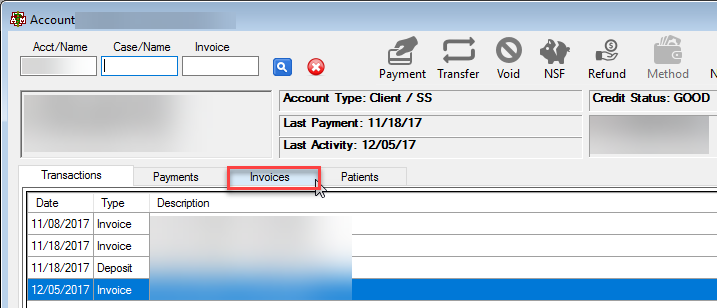How To: Access Invoices
Click the Client Services menu option from the main VMIS screen.
From the dropdown, select the Account Management option.
The Client Account screen will appear.
Search the desired Client using the search feature at the top of the screen.
When the Client Account is located, select the invoice tab option.
A list of all invoices for the selected client will appear.