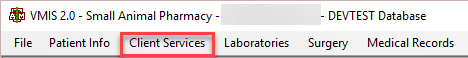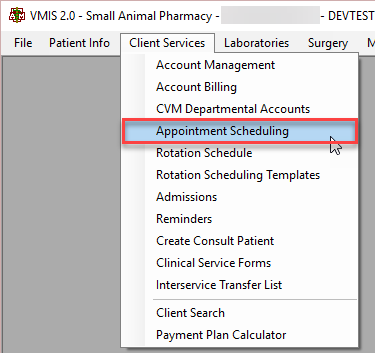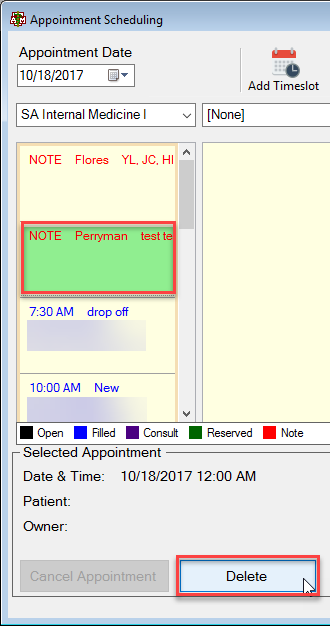This is an old revision of the document!
How To: Cancel an Appointment from the “Appointment Scheduling” Screen
Select the menu option from the top of the main VMIS screen labeled Client Services.
From the Client Services dropdown, select the appointment scheduling option.
The “yellow” appointment scheduling screen will appear. Search the appointment needing to be cancelled. (Maybe put link here to searching appointments if that instructional even exists yet)
Once the appointment is located highlight the appointment and select the cancel button at the bottom of the screen.