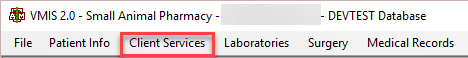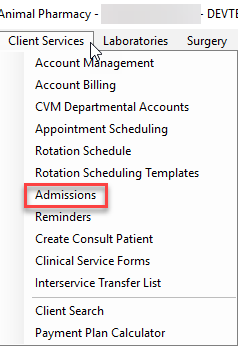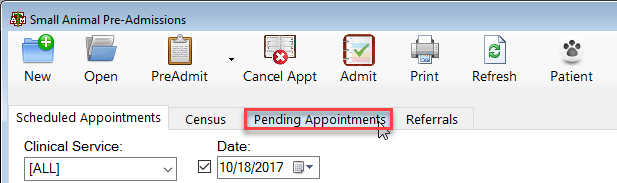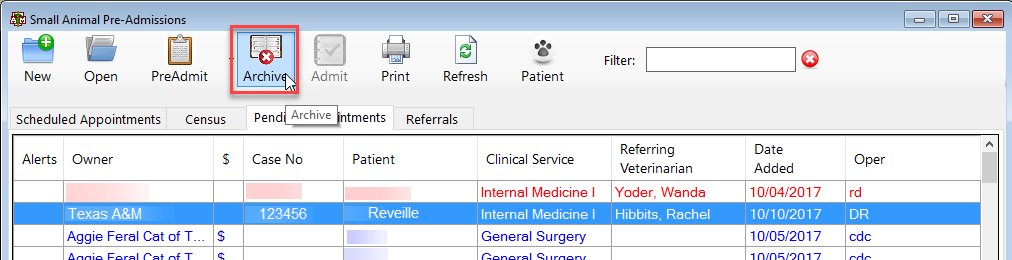This is an old revision of the document!
How To: How to Archive an Appointment
Select the Client Services Menu option from the top of the main VMIS screen.
From the dropdown, select the admissions option.
The pre-admissions screen will appear. Click the tab option within this screen labeled “pending appointments”.
Highlight the desired account and select the archive button from the top of the screen.