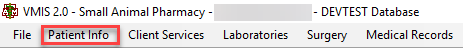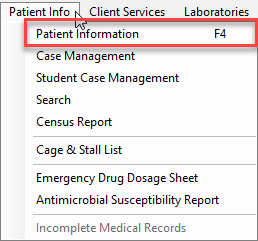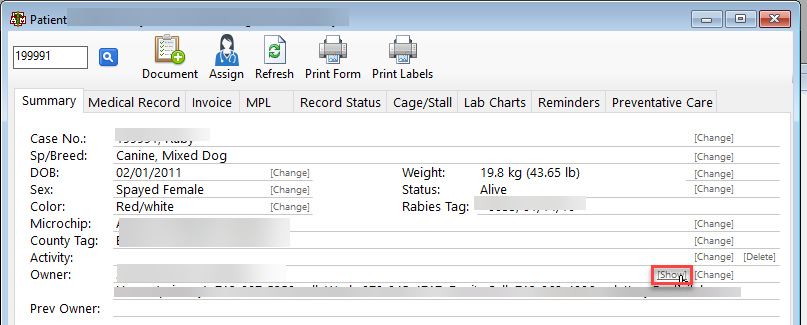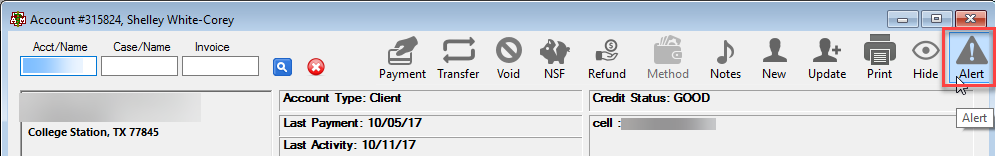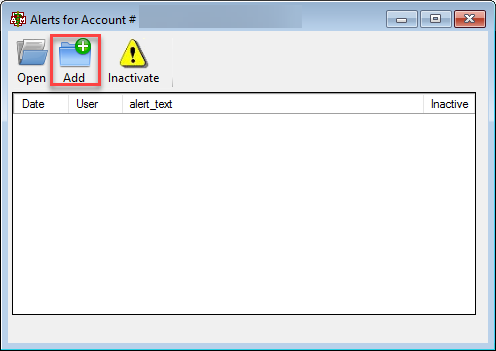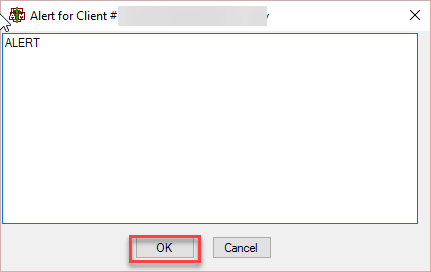This is an old revision of the document!
How To: Add Alerts to Owner/Client Account
From patient account:
Select the Patient Info menu option from the top of the main VMIS screen.
Select the patient information drop down option.
The patient account screen will appear with the summary automatically pulled up.
About halfway down the screen, the owner (client) will be listed. On the right side of the client information, there is a small button that says [show], click that button.
The client account screen will appear. Select the button in the top of the client screen labeled alert.
The client alert screen will appear. Select the add button.
An alert textbox will appear. Select OK when finished.
From Client Account
The client account screen will appear. Select the button in the top of the client screen labeled alert.
The client alert screen will appear. Select the add button.
An alert textbox will appear. Select OK when finished.