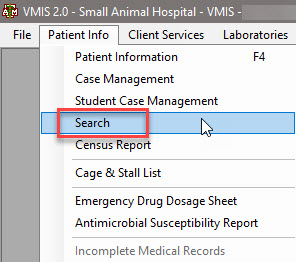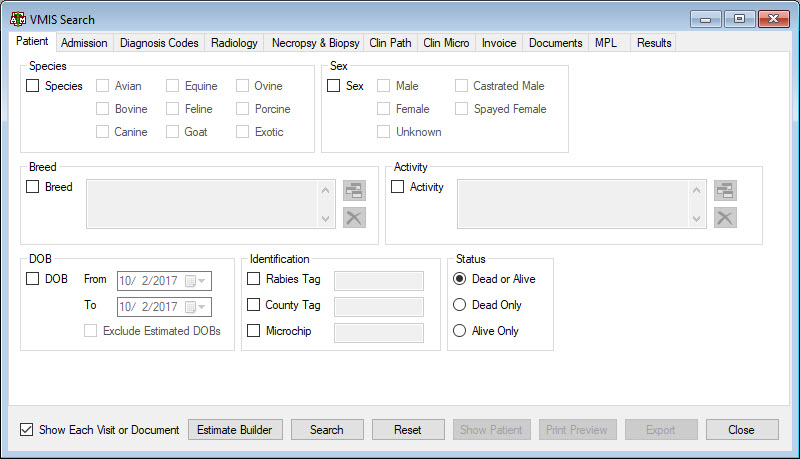VMIS Search Feature
VMIS contains a search tool that can be used to find patients or medical records matching a variety of criteria. The search tool can be accessed from the Patient Info menu as well as from the Quick Launch screen.
The Search screen contains multiple tabs, each with different options to use for search criteria. The Results tab shows a list of matching records and has tools for viewing the patient associated with the selected result record and exporting the search results.
- Patient Tab: options related to the patient, including species, breed, and sex
- Admission Tab: options related to the visit, including clinic, clinical service, and clinician
- Diagnosis Codes Tab: options including diagnosis/procedure codes and diagnostic exams
- Radiology Tab: options related to Radiology, including exam date, type, and radiologist
- Necropsy & Biopsy Tab: free text search options for Necropsy and Biopsy summaries
- Clin Path Tab: options related to Clinical Pathology, including lab numbers and test results
- Clin Micro Tab: organism options for Clinical Microbiology
- Invoice Tab: options related to invoices, including free text search options and specific fees
- Documents Tab: free text search options for documents such as discharge instructions
- MPL Tab: options related to the Master Problem List, including free text search options and specific problems
- Results Tab: contains the search results based on selected criteria