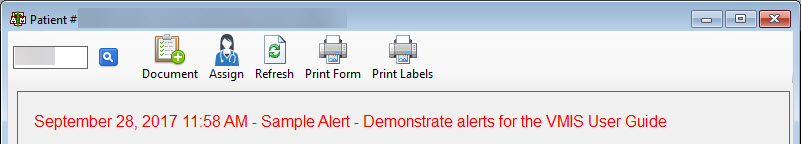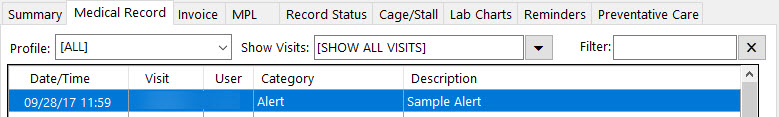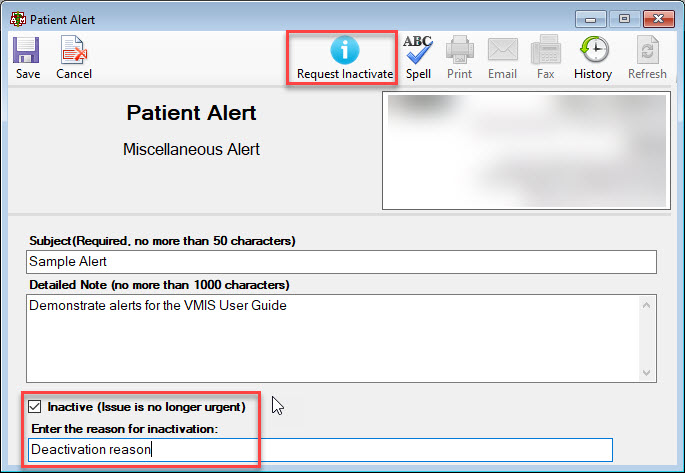Patient Alerts
A Patient Alert is a special type of record that can be added to a patient's medical record in order to notify, or alert, Hospital personnel about something regarding a particular patient. VMIS supports six different types of alerts:
- Infection: The patient is known to have an infectious health risk
- Infection Surveillance: The patient displays symptoms of infectious disease
- Treatment Authorization: The patient's owner has declined options on the Treatment Authorization form
- Radiation: The patient was injected with radioactive medication
- Euthanasia: The patient is going to be euthanized
- Miscellaneous: The patient has an alert that does not fit the other types, such as it has a drug allergy or is aggressive
Creating Alerts
Patient Alerts are created from the Create New Medical Record screen in the same way other medical records are created.
Viewing Alerts
When a patient has an active Patient Alert, the alert will automatically appear on the Patient Info Screen when viewing the patient's record. The alert can also be found and viewed in the record list under the Medical Record tab of the Patient Info screen.
Removing Alerts
A Patient Alert cannot be removed from a patient's record, but it can be marked as inactive, meaning that the issue is no longer present or no longer urgent. The Patient Alert screen has a checkbox for marking an alert inactive if a user has sufficient rights to do so. If a user does not have the necessary rights to deactivate an alert, the Patient Alert screen can be used to request deactivation of the alert. In both cases, a “reason for inactivation” must be provided.