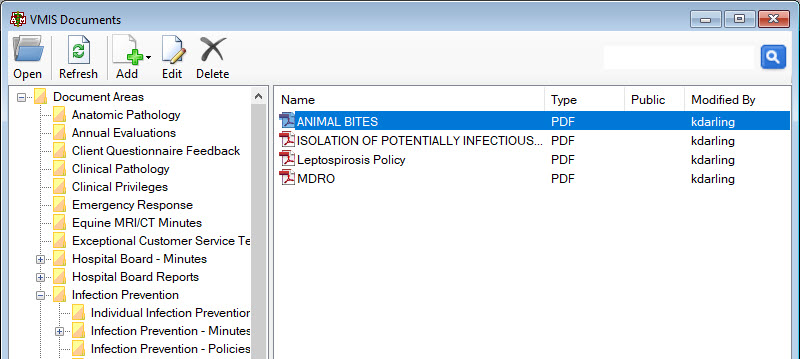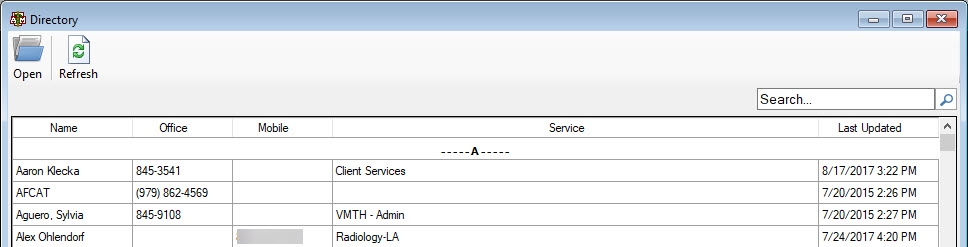Documents and Phone Directory
The VMIS Documents screen and Phone Directory screen can be accessed from the Documents and Phone menus, respectively, in the Main Menu at the top of VMIS.
Documents Screen
The Documents screen, designed to look and work like the Windows File Explorer, provides access to various Hospital and VMIS documents, including infection prevention information, safety information, purchasing forms, and Human Resources documents and forms.