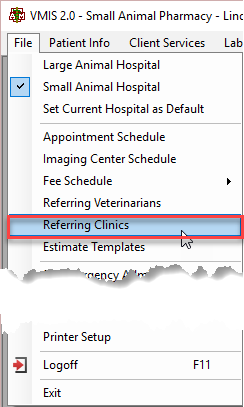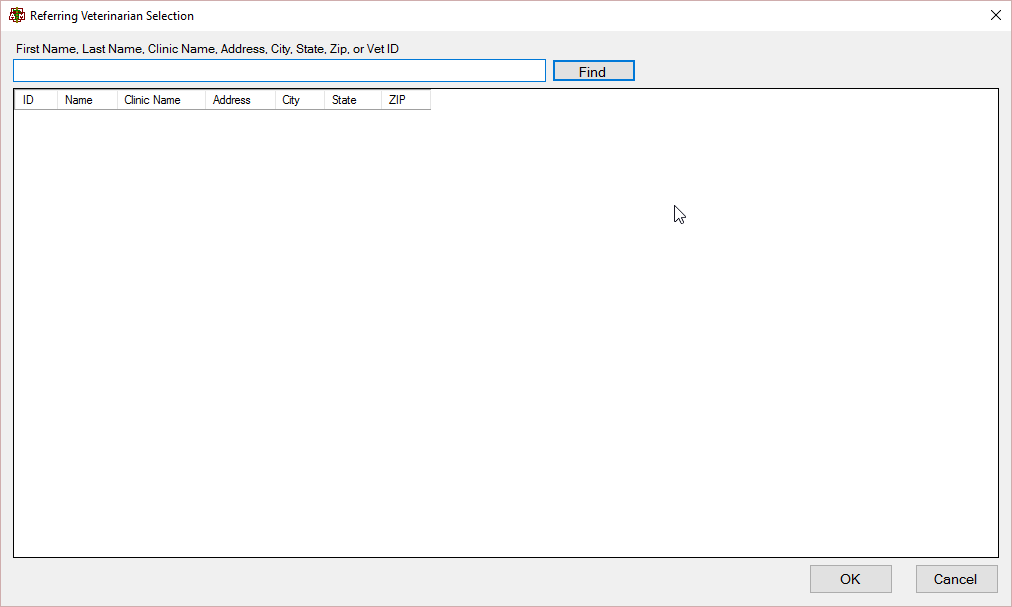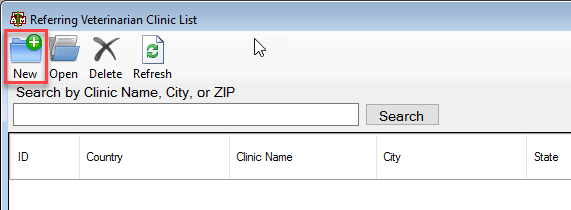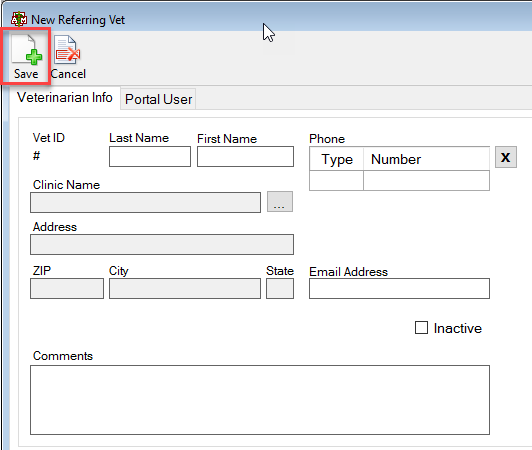This is an old revision of the document!
How To: Search for a Client
Select the File option from the main VMIS menu tab. From the file dropdown, select the referring clinic option.
The referring clinic screen will appear. Search the desired clinic using the clinic name, city, or zip code.
To create a new Clinic Account, select the new button from the referring Veterinarian List screen.
The Create New Clinic screen will appear. Save when finished.