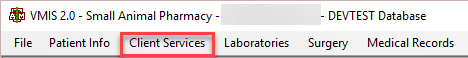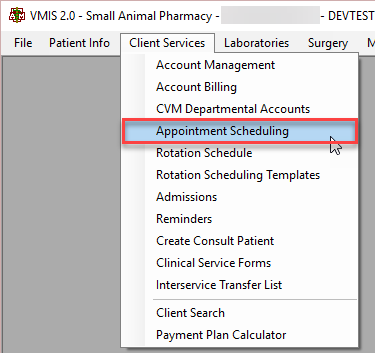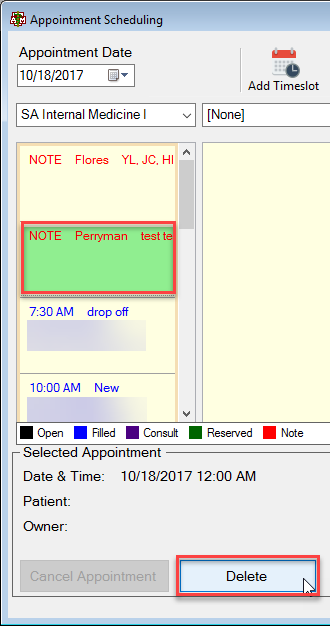How To: Cancel an Appointment from the “Appointment Scheduling” Screen
Select the menu option from the top of the main VMIS screen labeled Client Services.
From the Client Services dropdown, select the appointment scheduling option.
The “yellow” appointment scheduling screen will appear. Search the appointment needing to be cancelled.
Once the appointment is located highlight the appointment and select the cancel button at the bottom of the screen.
NOTE: The department that the appointment was scheduled in and that department’s coordinators need to be notified of the cancellation. We do this so that the cancelled appointments can be filled from our first available lists, etc.