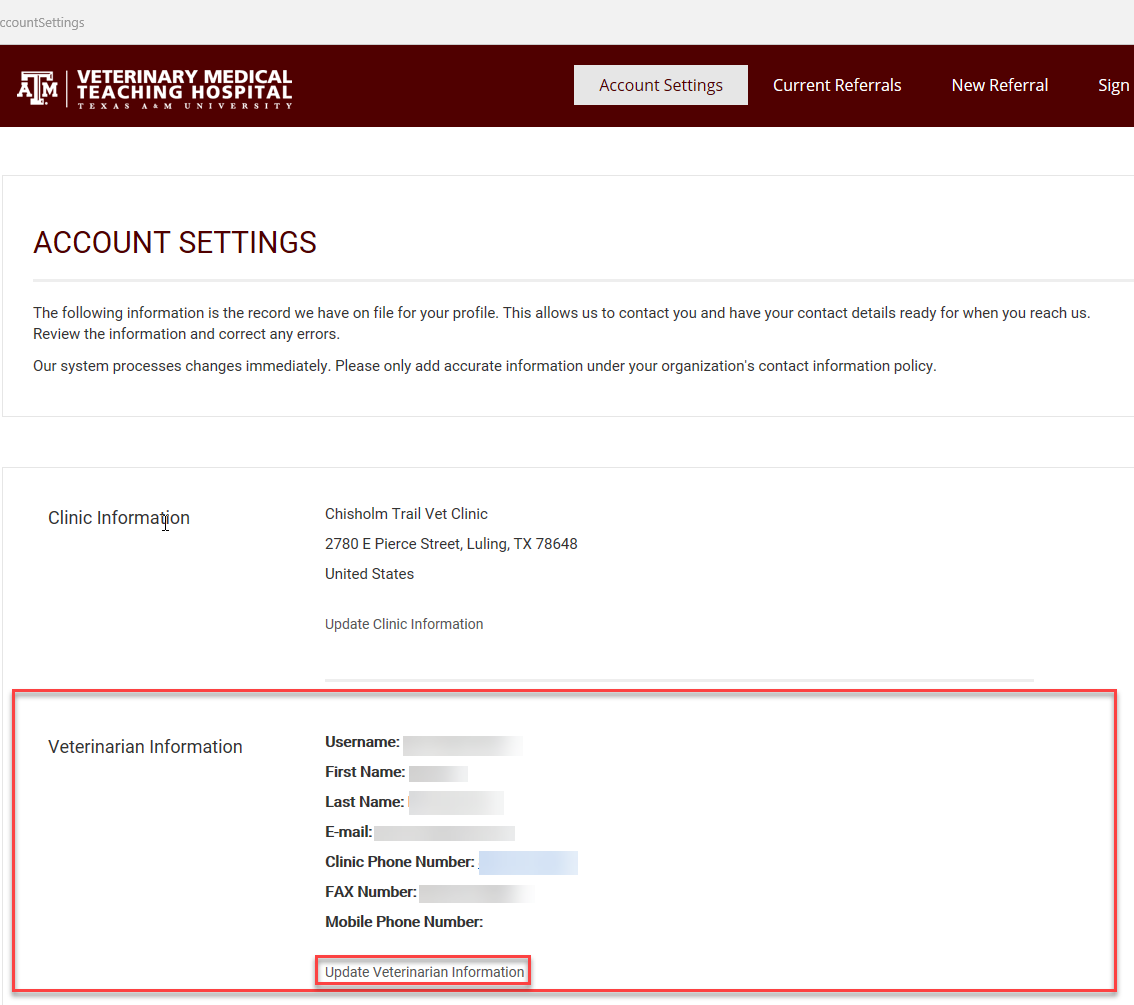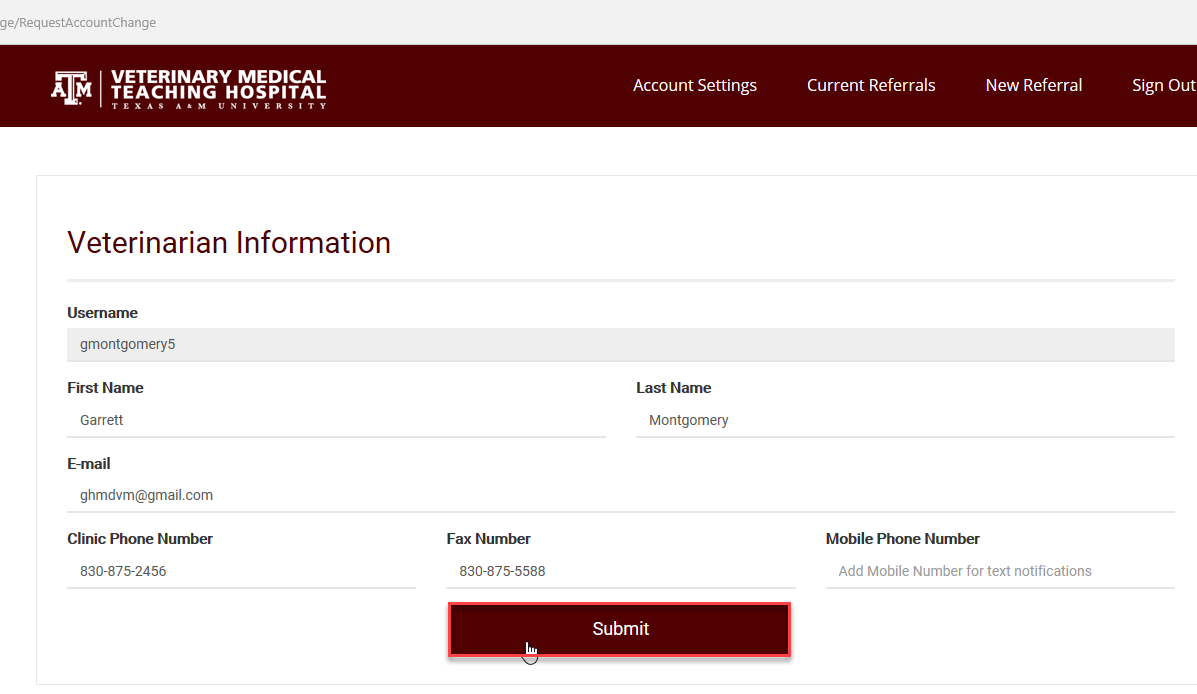This is an old revision of the document!
How To: Register as a New Referring Veterinarian
Click the option at the top of the screen labeled Account Settings.
The Account settings screen will appear. Scroll down to the Veterinarian Information section and click the Update Veterinarian Information link.
Note: The Referring Vet should only use this update feature to fix typos. The Edit screen will appear.
Click submit when finished.