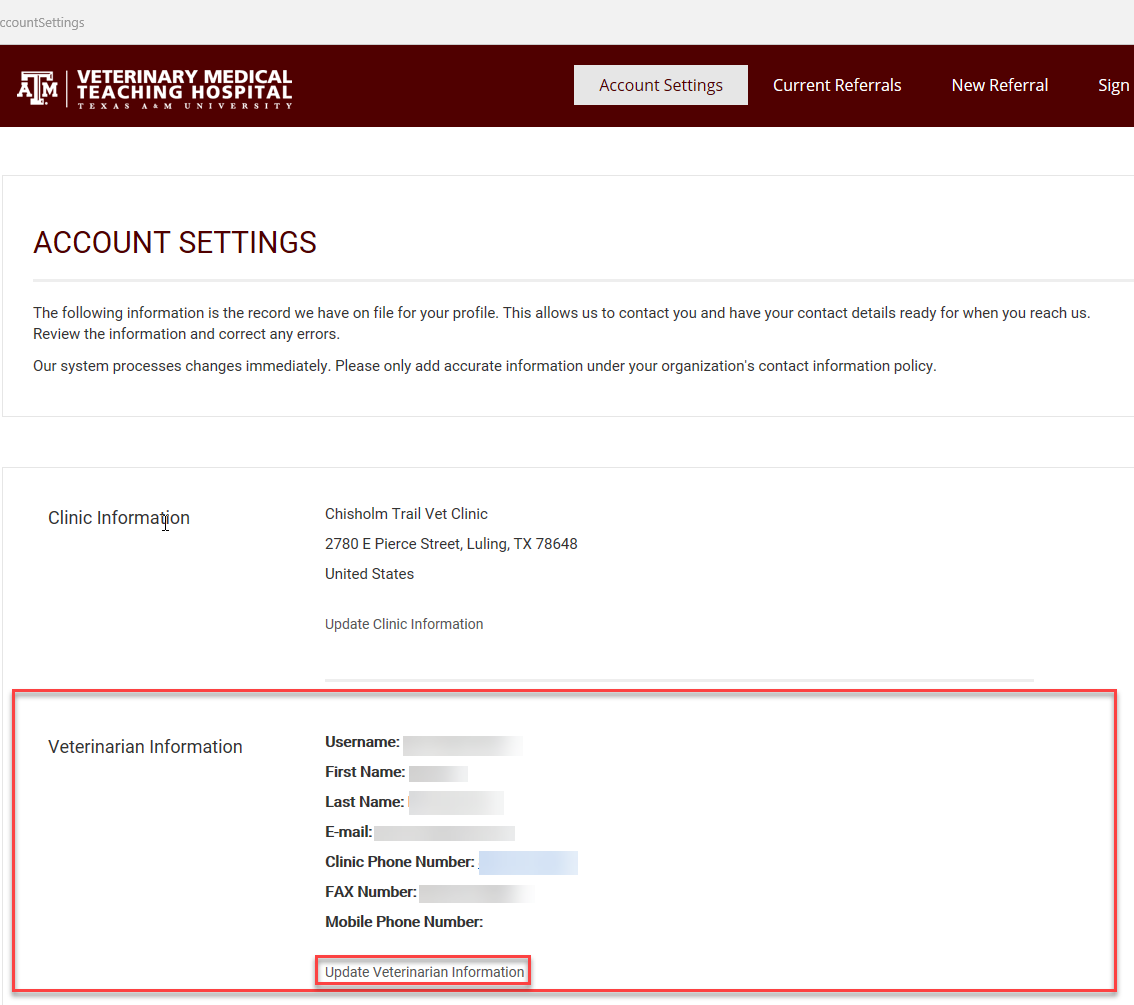How To: Add Mobile Phone Number for Text Notifications
Click the option at the top of the screen labeled Account Settings. The veterinarian information screen will appear. In the bottom right of this box, the Vet can enter his or her mobile phone number to receive text message notifications.
The Account setting will appear. Scroll down to the Veterinarian Information section and click the Update Veterinarian Information link.
Select submit when finished.