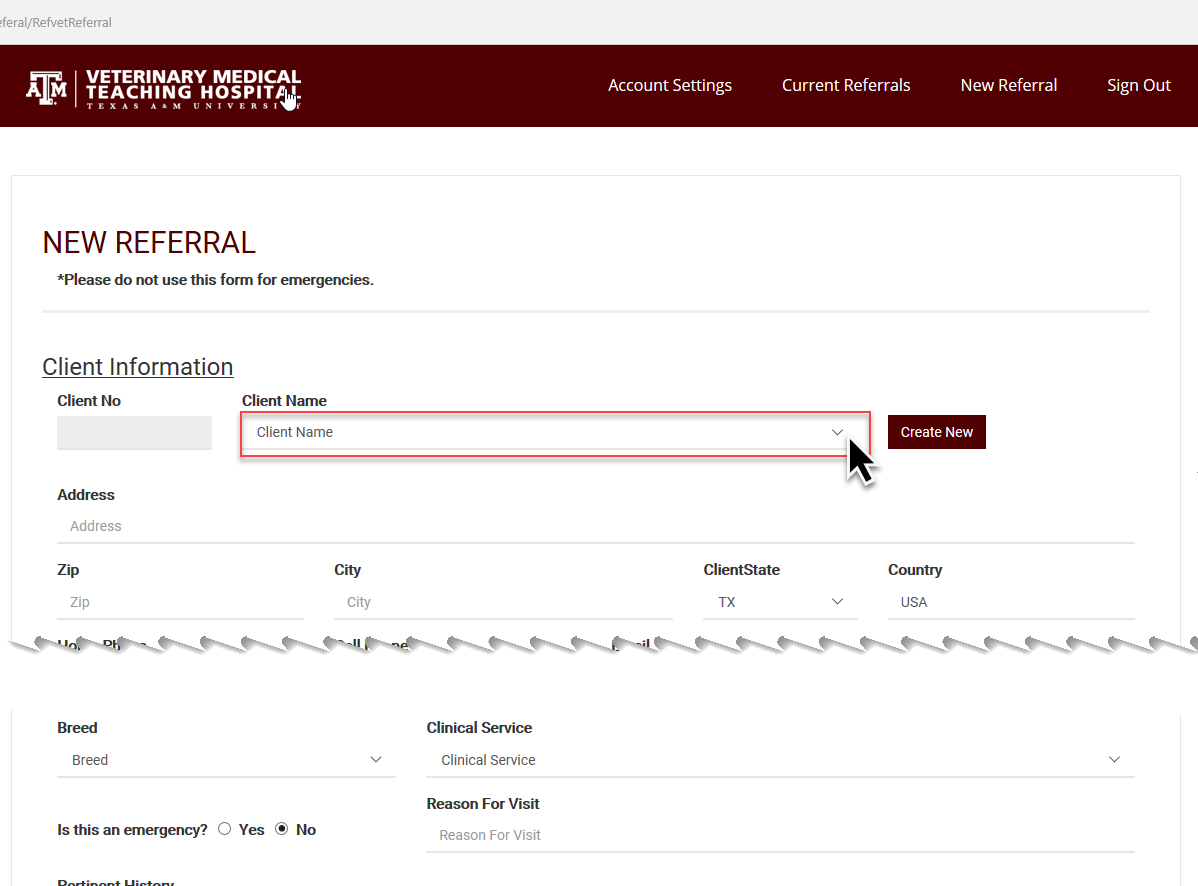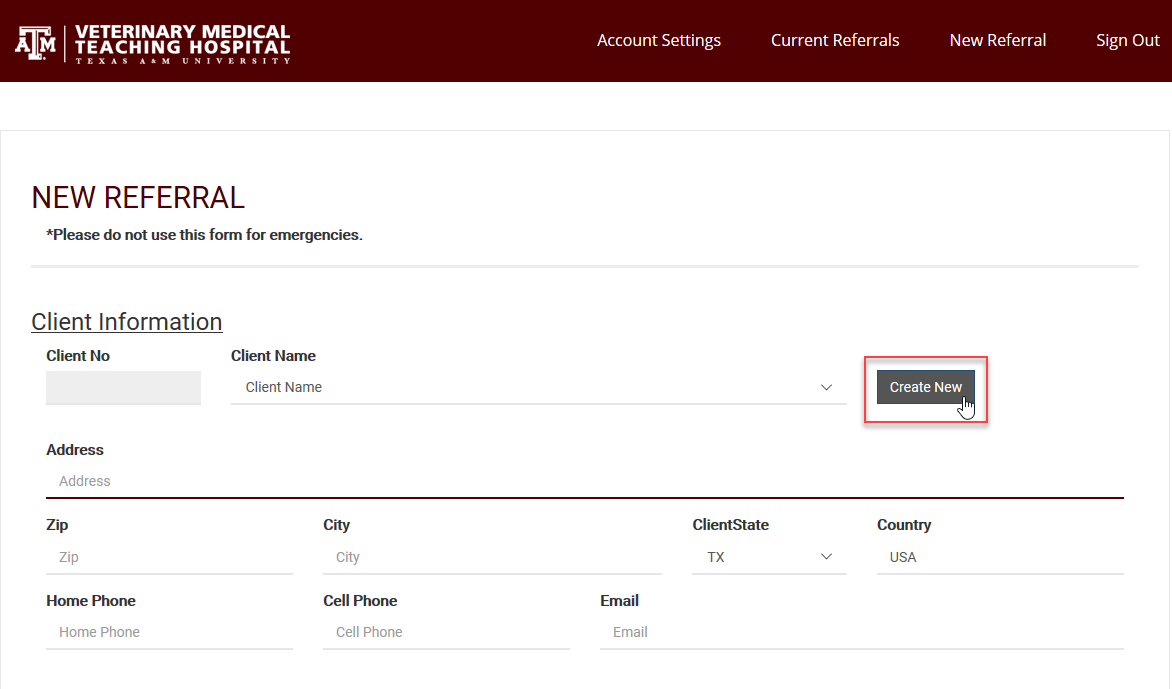This is an old revision of the document!
How to: Create a New Referral for a New Client
Click the New Referral button from the top of the site screen.
NOTE: THE PORTAL IS NOT TO BE USED FOR EMERGENCIES. Before creating a new client account, the referring vet should first check the existing client accounts in order to prevent duplicates.
If the client does not already have an account, under Client Information, select the “create new” button. The Referring Vet will enter the Client information into the fields.
Once the client information is entered, the Referring Vet will scroll down to the patient information section and begin entering the patient information. Submit when finished. The Referral will now be available to view under the current referrals tab.