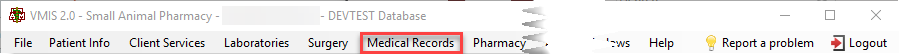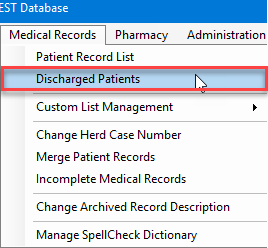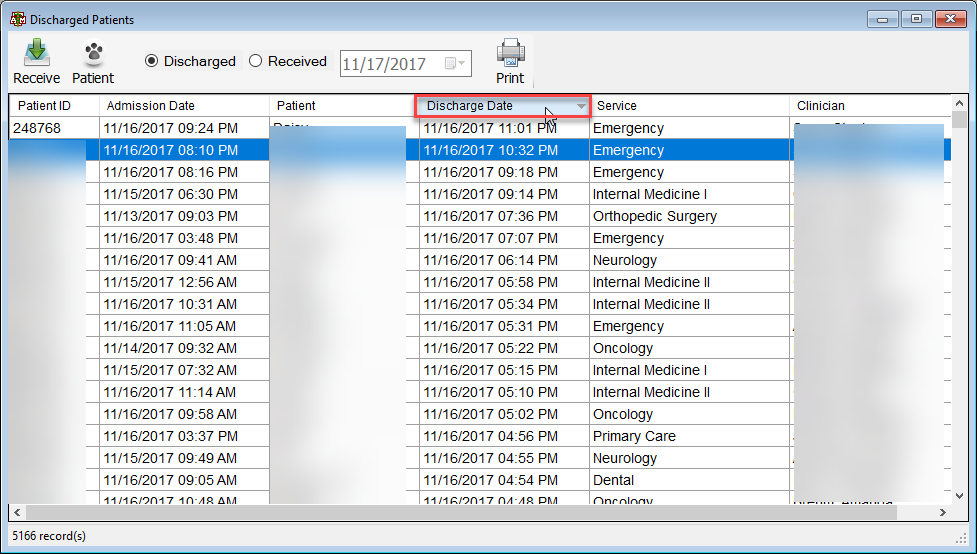How To: View Discharged Patients
Click the Medical Records menu option from the top of the main VMIS screen.
From the dropdown, click the discharged patient’s option.
A list of all discharged patients will appear.
The field can be sorted by clicking the corresponding headers. For Example: by clicking the Admission Date header, the records can be sorted by most recent or by least recent.