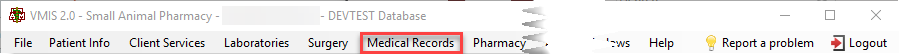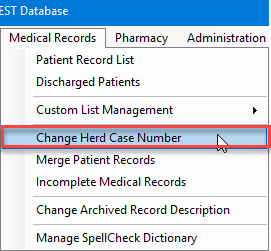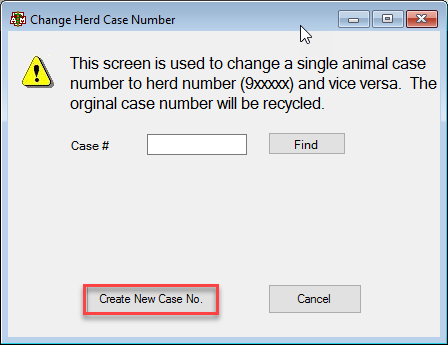How To: Change Herd Case Number
Note: This Screen Is used to change a single animal case number to a herd number (9xxxxx) and vice versa. The original case number will be recycled.
Click the Medical Records menu option from the top of the main VMIS screen.
From the dropdown, click the Change Herd Case Number option.
The change herd case number screen will appear. Type the Case # for the existing patient and select the Create New Case No. button.