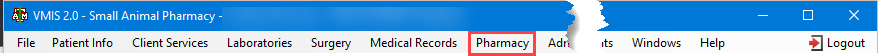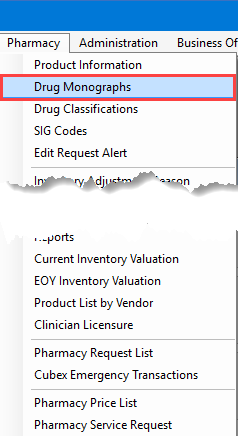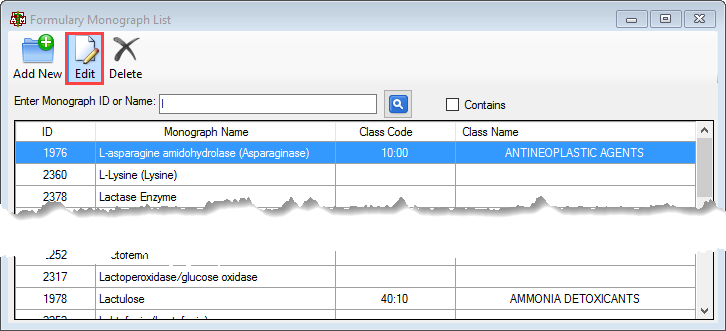How To: Edit a Drug Monograph
From the top of the main VMIS screen, select the Pharmacy menu option.
From the dropdown, select the Drug Monograph option.
The drug monograph window will appear.
See: How to: Search a Drug Monograph
Once the monograph is located, highlight it and select the edit button.
The edit window will appear. Edit as needed and select OK when finished.