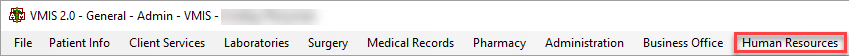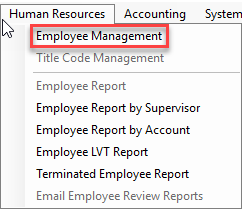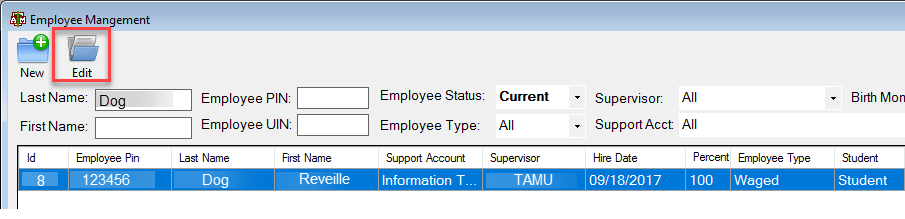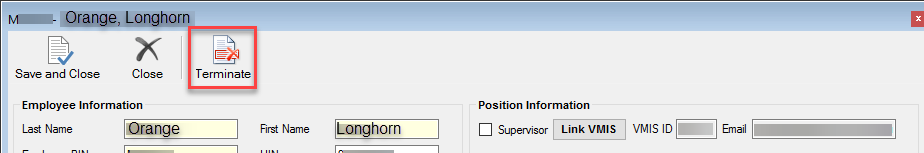How To: Terminate an Employee
Select the menu option at the top of the main VMIS home screen labeled Human Resources.
Select the first option from the dropdown labeled Employee Management.
The Employee Management Window will launch. Using the search tool within the window, find the desired employee, or manually scroll to find employee.
Once employee is located, highlight the employee account and click the edit tool in the top left hand corner of the window.
The edit employee screen will launch. Click the terminate button in the top left-hand corner of the window.