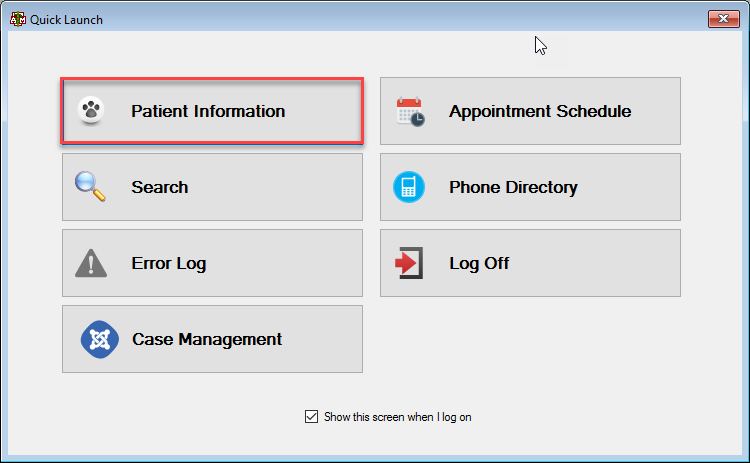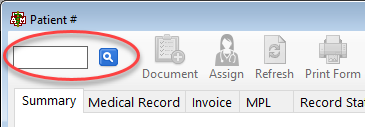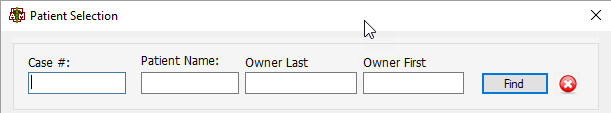This is an old revision of the document!
How To: Find a Patient
To search patient a by case number or patient name or owner first and last name, select the Patient Information option within this window or hit the F4 key for a shortcut directly to the patient search screen. In the home screen of VMIS the Quick Launch Window will be opened upon VMIS launch.
After selecting this option, the Patient # window will pop up. Select the blue search button next to the search bar.
The patient selection screen will appear.