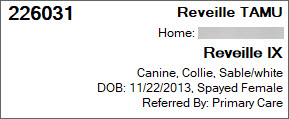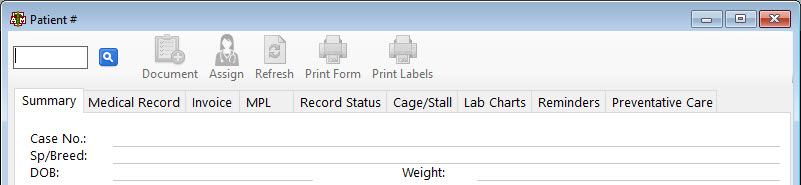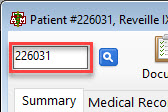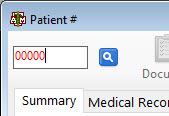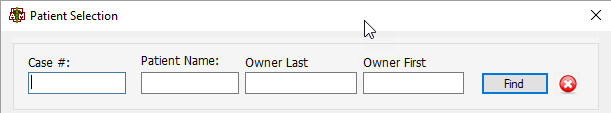Patient Information
Identifying Patients
Every patient that is seen by the Hospital is assigned a unique Patient Identification Number, or Case Number. Case Numbers below 600000 are reserved for patients of the Small Animal Hospital, and Case Numbers above 600000 are reserved for patients of the Large Animal Hospital. Patients are also assigned a name, which is normally provided by the client, or the patient's owner. Their full names are a combination their name and their owner's last name. Both the case number and full name can be used to identify a patient and can be found in the “Case Card” section of medical records.
Patient Info Screen
The Patient Information Screen is the primary screen for accessing all information and records for a patient and can be accessed from the Quick Launch screen and the Patient Info menu. Pressing the F4 key can also be used as a keyboard shortcut to access the screen. The screen contains tools for looking up a patient, creating new records, and viewing/printing clinical service forms. All of the patient information and medical records are organized under different tabs to make them easier to find and view.
- Summary Tab: Contains the patient, client/owner, current/latest admission, RDVM, invoice, and scheduled/pending admission information.
- Medical Record Tab: Contains a list of patient medical records
- Invoice Tab: Contains tools for viewing current and previous invoices
- MPL Tab: Contains tools for creating, viewing, and editing problems for the Master Problem List
- Record Status Tab: Contains the status of the Patient Record as well as a list of deficiencies
- Cage/Stall Tab: Contains tools for viewing and updating the patient's location in the Cage & Stall list
- Lab Charts Tab: Contains tools for viewing lab test results
- Reminders Tab: Contains tools for creating, viewing, and edit reminders
- Preventative Care Tab: Contains a list of vaccines and a list of Point of Care tests, and a tool for viewing vaccine certificates
Looking Up a Patient
The Patient Info Screen contains two methods for looking up a patient. The first, and easiest, is to enter the the patient's Case Number directly in to the search field. If the Case Number is valid, the patient information is automatically loaded. If the Case Number is not valid, the text in the search field will turn red.
The second method is to use the Patient Search/Select screen, which can be accessed by clicking the blue search button next to the search field in the Patient Info screen. The search screen contains options to search by Case Number, Patient Name, and Client/Owner first and last names. Each option supports searching by partial values. A list patients matching the search criteria is shown below the search options. Selecting a patient in the search results and clicking the OK button will load the patient's information.