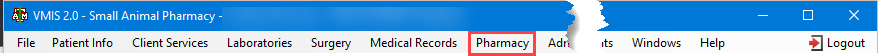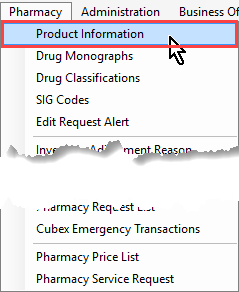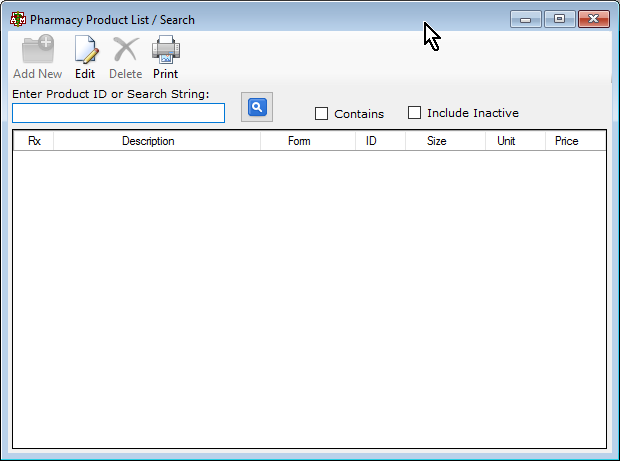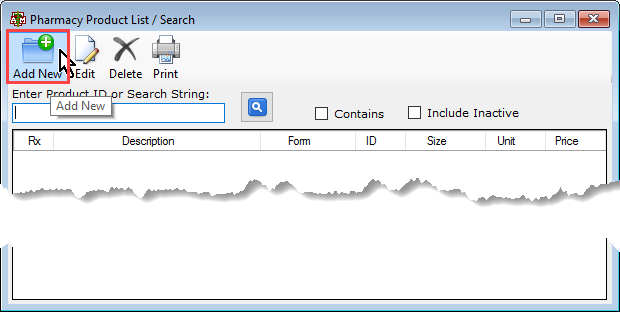How To: Add New Pharmacy Product
From the top of the main VMIS screen, select the Pharmacy menu option.
From the dropdown, select the first option, product information.
The Pharmacy Product List/Search window will appear.
Before adding a new product, search the product using the search bar within this window to avoid duplicate product entries.
See How to: Search Pharmacy Product
If the product does not already exist within the system, select the Add New button in the top left of the window.
The blank product information window will appear. Enter the product information and select OK when finished.