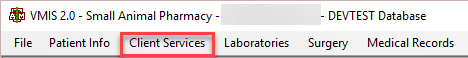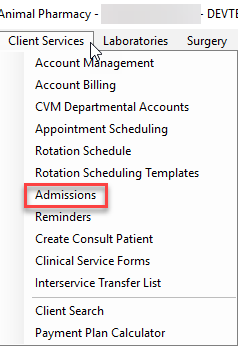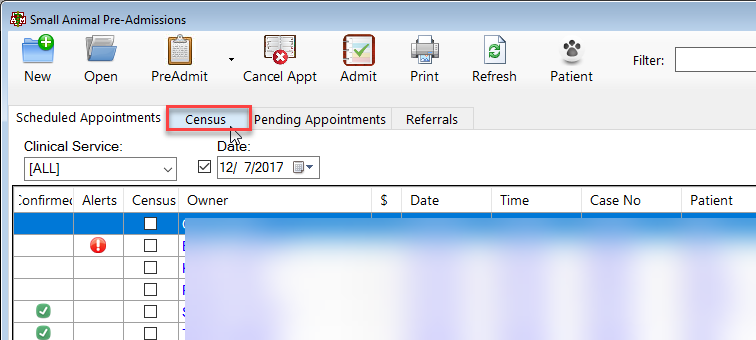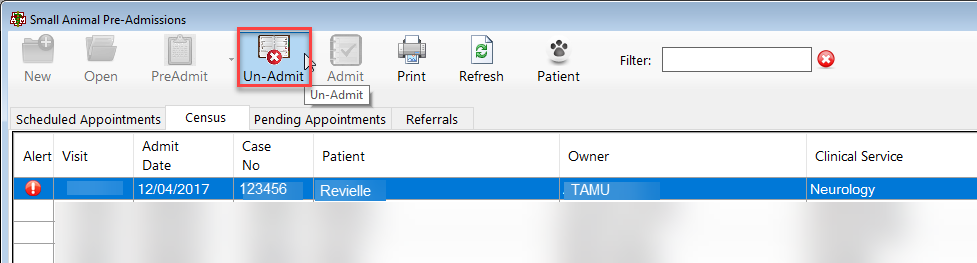How To: Un-Admit a Patient
ALERT: If patient is unadmitted the invoice for the patient and every charge that has been entered by the techs will be DELETED.
Click the Client services menu option from the top of the main VMIS window.
From the dropdown, click the admissions option.
The admissions screen will be pulled up. Click the tab towards the top of this screen labeled census. Locate the desired record by using the filter button at the top of the screen, or by clicking the headings for each type of data in order to sort numerically, by date, or alphabetically.
Once the record is located, highlight the record by clicking it and select the un-admit button at the top of the screen.