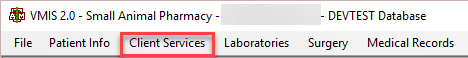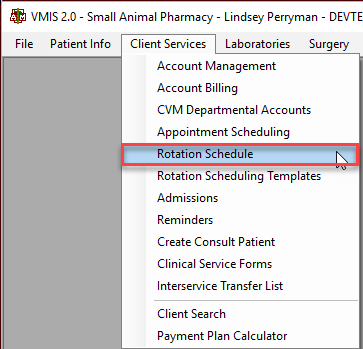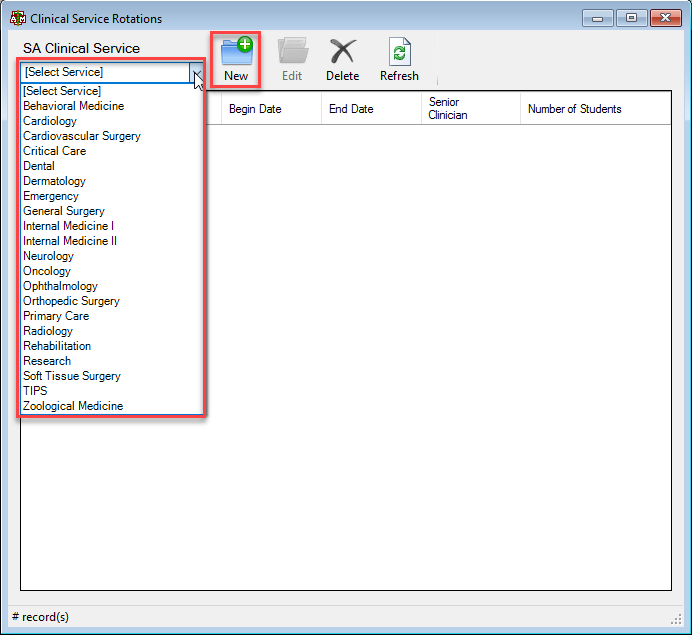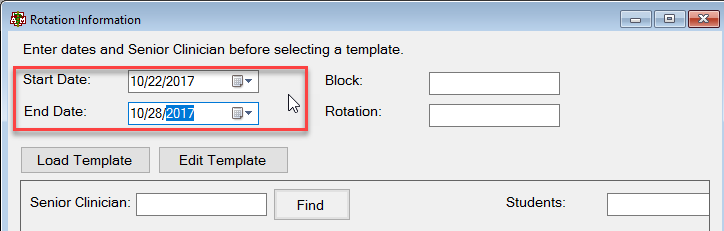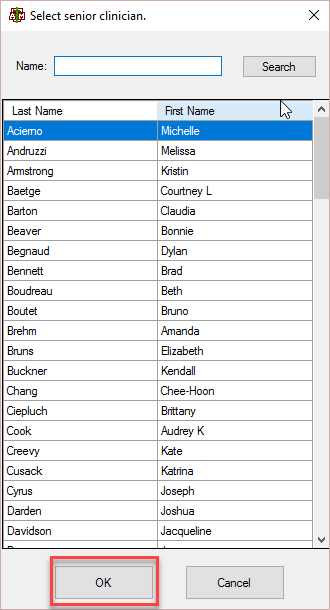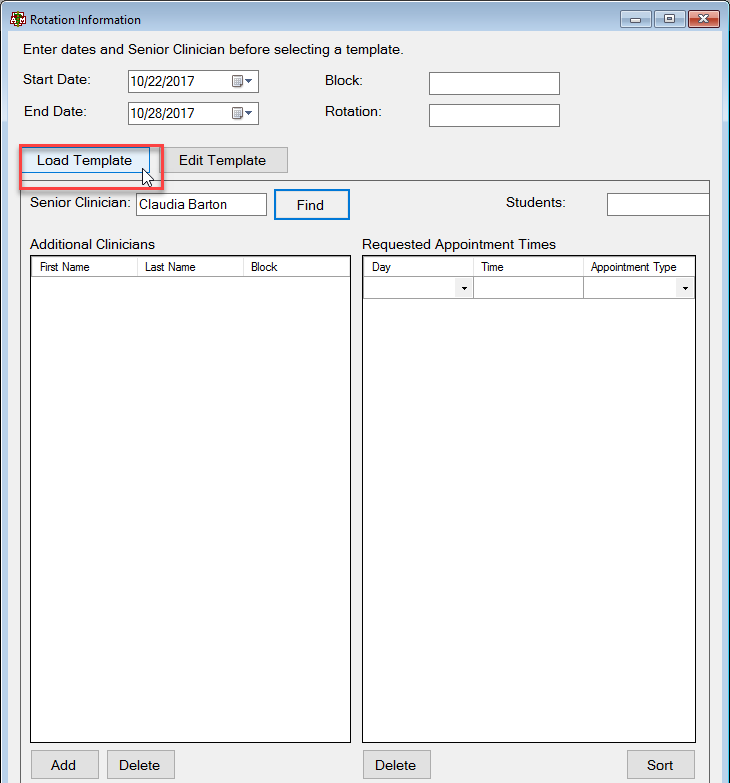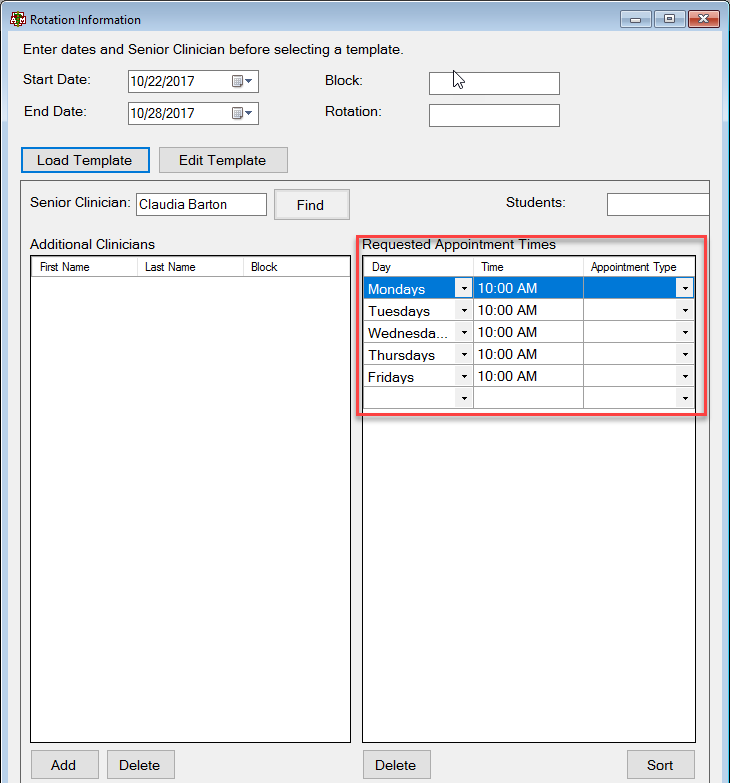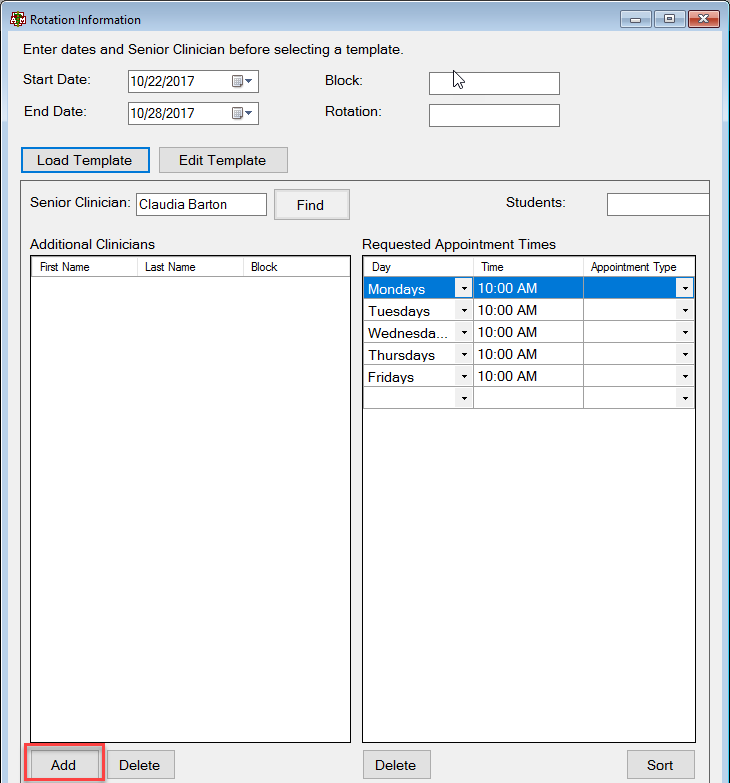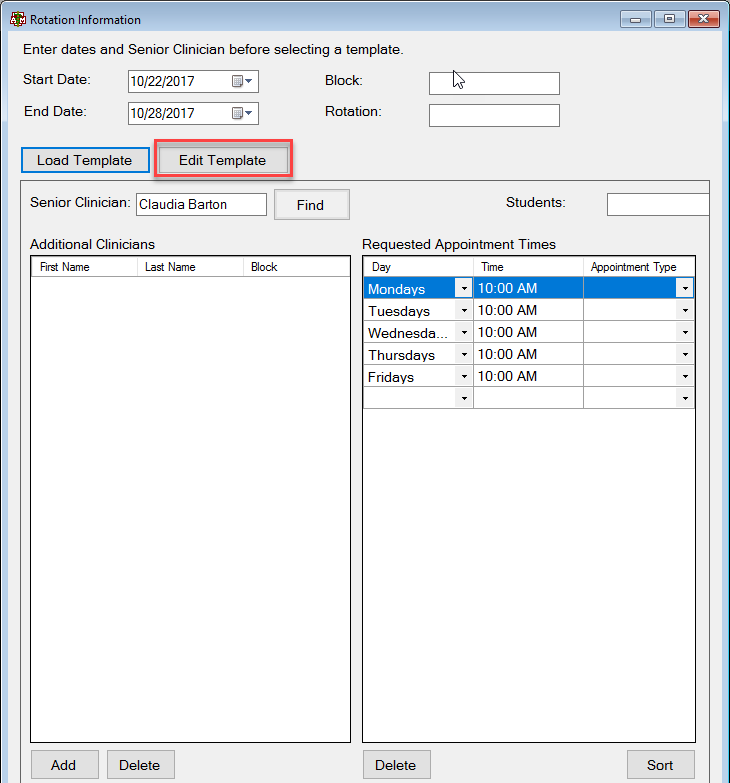How To: How to: Set up a New Rotation
This is to be done by the coordinators for the services ONLY.
From the top of the main VMIS screen, select the client services menu option.
Select the dropdown option labeled Rotation Schedule.
From the dropdown at the top of the screen, select the desired clinical service and then hit the new button next to this dropdown.
The new rotation information screen will appear. Begin by selecting the start and end date, and the senior clinician.
Select the load template option and select the correct template for the service.
The template will appear in the requested appointment times box within this screen.
To add another clinician, select the add button underneath the additional clinicians box.
Edit the template if needed and select OK when finished.