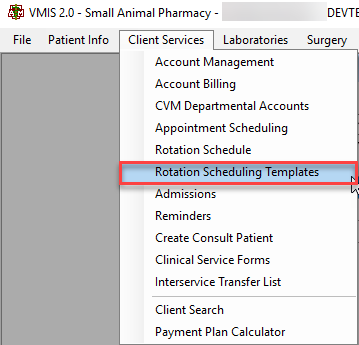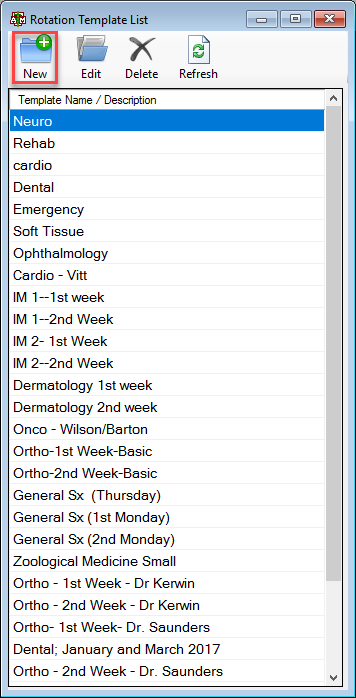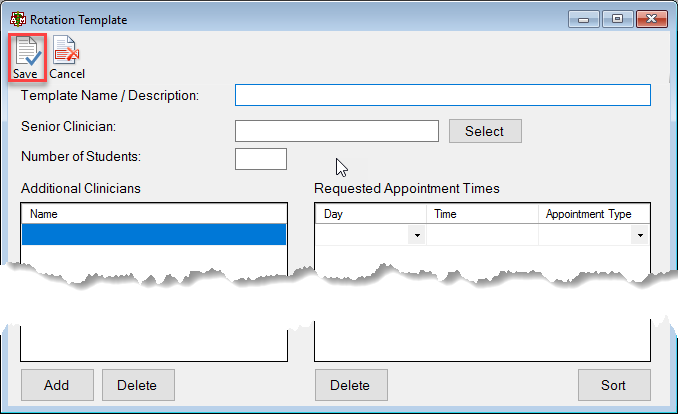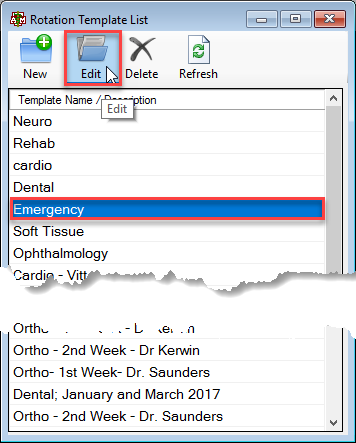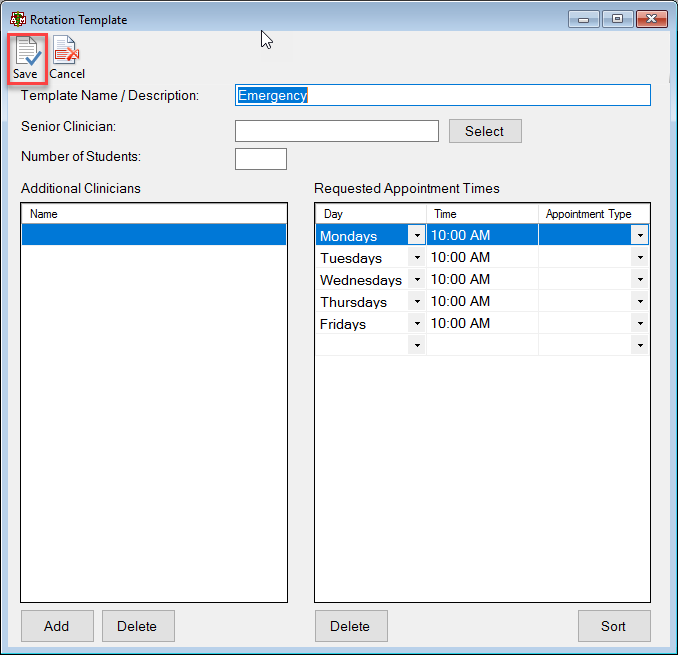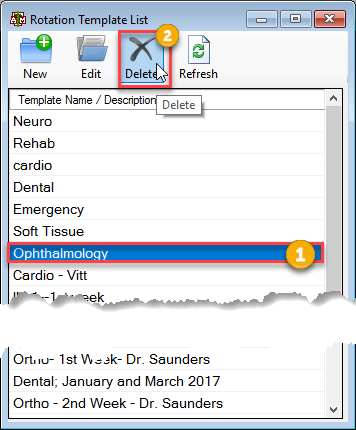How To: Set up/Edit/Delete an Appointment Rotation Template
This is to be done by the coordinators for the services ONLY.
From the top of the main VMIS screen, select the client services menu option.
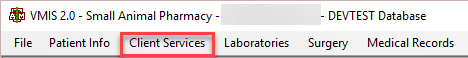
Select the dropdown option labeled Rotation Schedule Templates.
To set up a new rotation template, click the new button in the top left corner of the rotation template.
The new rotation template screen will appear. Fill in as necessary and select save when finished.
To edit an existing template from the Rotation Template List Screen, highlight the template name that needs to be edited, press the edit button in the top left corner.
The edit box will appear, edit as needed and select save when finished.
To delete an existing template, highlight the template and select the delete button at the top of the rotation template list screen.