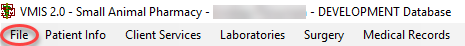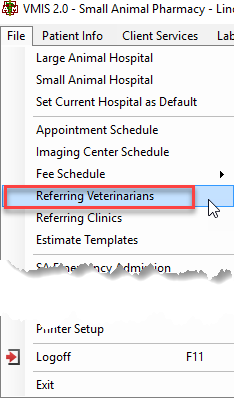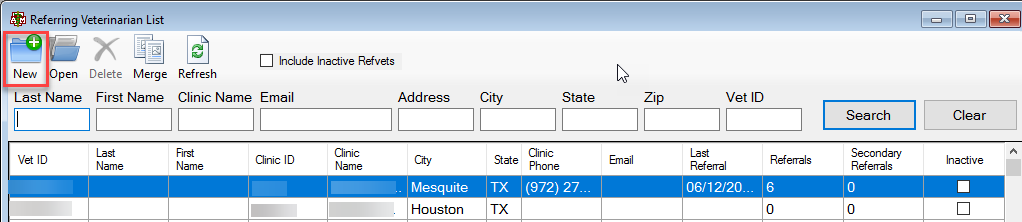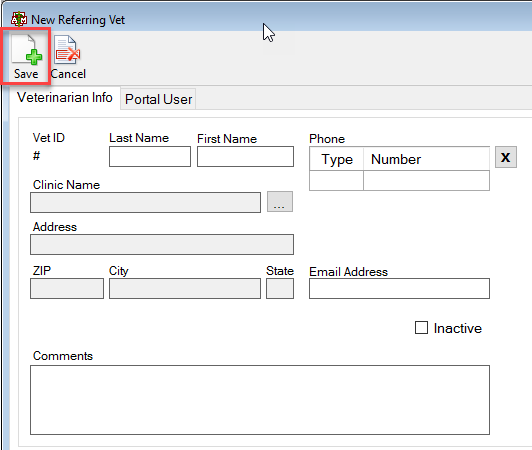How To: Create a New Clinic Account
From the main VMIS screen click the menu option labeled file.
From the dropdown, click the referring Veterinarian option.
The referring veterinarian screen will appear. To create a new Clinic Account, select the new button from the referring Veterinarian List screen.
The Create New Clinic screen will appear. Fill out all of the information. Click SAVE. Now this clinic will be able to be searched for and selected.