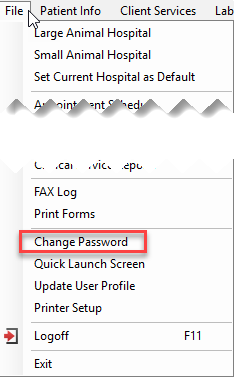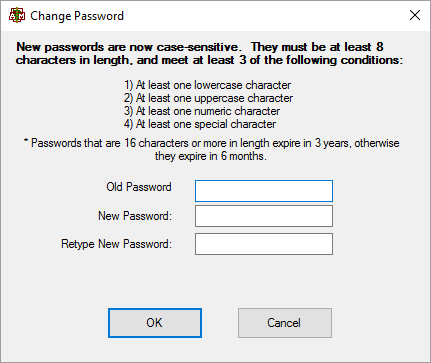How To: Change Password
If changing a password from the users account, select the File option from the menu bar at the top of VMIS.
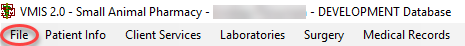
Select the change password option from the dropdown list.
The change password window will appear. Enter old password into the appropriate field and do the same with new password. Save when finished.