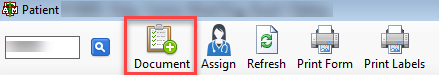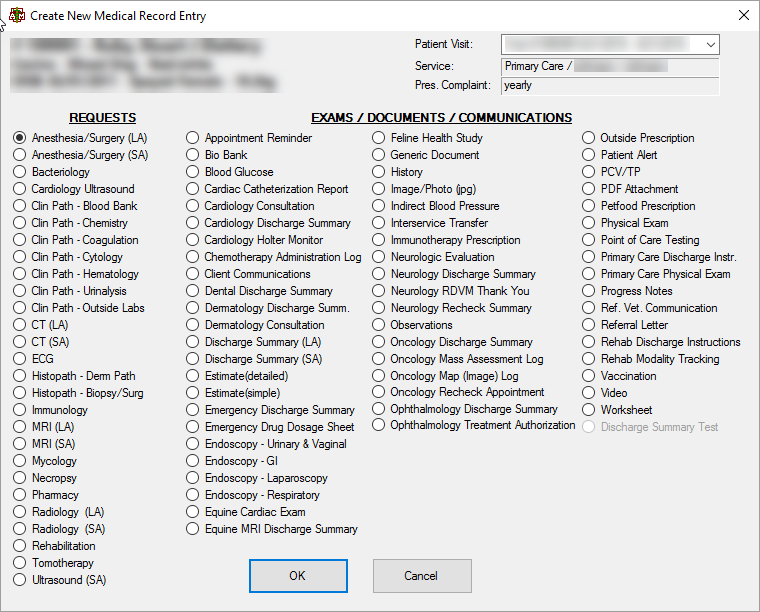How To: Add Medical Records
Once a patient account is pulled up from the patient information option from the main VMIS screen (How To: Find a Patient), select the add document icon located next to the search bar.
A screen will appear that lists all of the possible selection options for types of medical records.
Select the type of record desired and select “OK” and the document screen will appear.